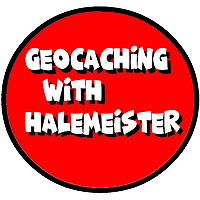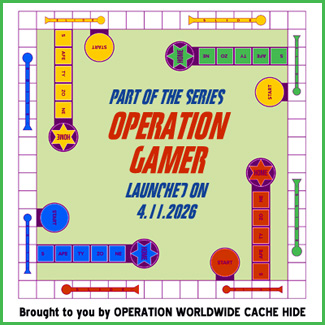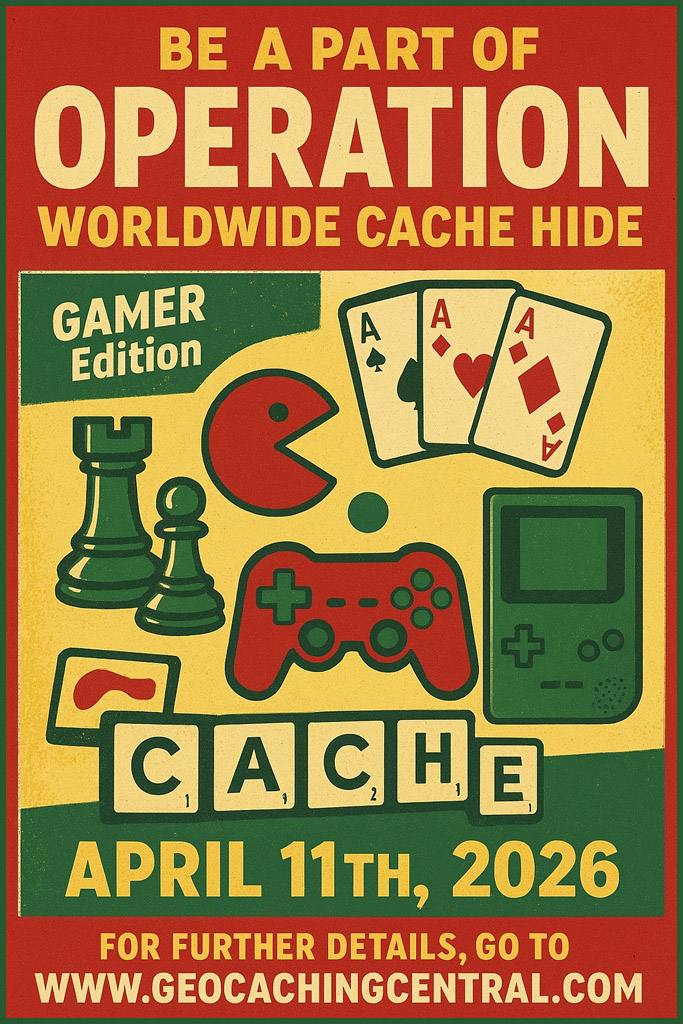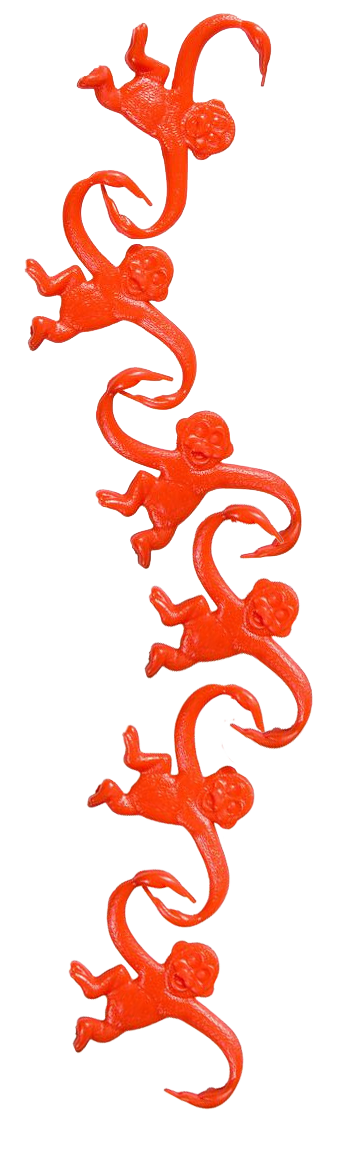"If you hide it, they will come."
OPERATION Worldwide Cache Hide is brought to you by these fine sponsors
Current Project
"OPERATION Gamer"
Board Games, Video Games, Card Games, Sports,
anything that has to do with game competition
is the subject of this current project.
Your themed geocache is to be published on:
Saturday, April 11th, 2026 at 8am
"National Board Game Day"
"MARK IT ON YOUR CALENDAR"
Welcome to OPERATION Worldwide Cache Hide. The purpose of this endeavor is to bring together geocachers from around the world to hide creative caches that will be mass-published on a specific day. This project is designed to promote creativity, community interaction, and some good old fashion fun. Below you will find all the details you need to know in order to participate.
Cache Creating Guidelines
WHAT TO CREATE
1.) Your hide must be themed to the current project subject.
2.) You may use the container type and size of your choice.
3.) You may make it any cache type you want.
HOW TO SET UP YOUR CACHE TO BE PUBLISHED
1.) Submit your geocache hide page to your local reviewer by no later than 14 days prior to the publishing date of the current cache hide project.
2.) Include the following note to your reviewer:
"The cache IS NOT ready to be published yet. This geocache is part of a series that will be published on April 11, 2026 @ 8am. If everything checks out, please set up the geocache for publishing at that time."
Note: Also Include other reviewer information about your hide such as container description and where it was hidden.
3.) Place the OFFICIAL LOGO IMAGE at the bottom of the cache page.
4.) Use the current project prefix OPERATION Gamer at the
beginning of the title of your geocache hide to identify it as part of this geocache series.
Note 1: When you submit the cache page, make sure it is completed because when the reviewer sets up the publishing timer for the current promotion, they will lock the cache page and no further changes can be made until it’s published.
Note 2: The publishing time will be 8am no matter what time zone you are in.
What to do When
Your Geocache Gets Published?
1.) Change the HIDDEN DATE on the cache page to the date the cache was published.
2.) On the day your cache is published, email the cache page link to geocachingcentral@aol.com. At that time your cache hide will be
added to the official Bookmark List for the project and you will receive your participation badge.
The Official Trackable
Angry Birds is the official trackable of the 2026 'OPERATION Gamer' project. Use code 8HVG9W
to discover it by clicking on the image.
Cache Hider's Participation Badge
All cachers who hide at least 1 geocache for the current project and have it published on the project's mass publishing date, will receive a digital participatant's badge that can be displayed on their geocaching account's profile page. After your published hide has been place on the Bookmark List (see above), your badge will be emailed to you.
Send in a Photo
(optional)
When your container is completed for the current project, email 1 image to geocachingcentral@aol.com along with your geocache name plus the state/province and country you live in. All container images will be displayed in the project's image gallery.
Event Host Personalized Badge
Help spread the word about the current project by hosting an event. All Event Hosts (the caching account the event is published under) will receive a digital personalized host's badge to proudly display on their geocaching account profile page. To claim your badge, do the following:
1.) Select an event date, at least 1.5 months prior to the current project's publishing date, to inform potential hiders and talk about cache building.
2.) Use the current project prefix OPERATION Gamer at the
beginning of the title of your event to identify it as part of this series.
3.) Place the Official LOGO Image at the bottom of the event page.
4.) When the event page is published, send the page link to geocachingcentral@aol.com.
Note: Any geocachers who host a KICKOFF event on the current project's mass cache publishing date are also eligible for the event host badge.
Official
LOGO Image
Place this Geocaching HQ approved logo at the bottom of your cache page.
Updates & News
02.14.2026 - 2 Operation Gamer Kickoff Events, 1 by PaLEOL in Hungry and one by the Deadliest Cachers in New York USA have been published.
Their hosting badges have been sent to the for publishing on their Geocaching accounts.
01.10.2026 - The Deadliest Cachers from New York, USA have published an OPERATION Gamer Building Ideas Summit Event.
01.05.2026 - The Official Video and poster for OPERATION Gamer have been unveiled. Spread the word on social media by posting them.
05.18.2025 - A grand total of 105 cache hides were made in 8 different countries for OPERTION SCI-FI.
T-Shirts
Look great while you hide your themed cache in an OPERATION Worldwide Cache Hide t-shirt.
Click in the t-shirt icon to order. (more colors)
Trading Cards
Don't leave home for events or geocache finds without a personalize trading card to give out. Click on the card icon for more details.
Official Poster
Share to Social Media and spread the word.